iOS users can now update DVR firmware via Navitel DVR Center
NAVITEL® has released an update to the Navitel DVR Center app for iOS users. Now, using a mobile device, in addition to managing the settings of the DVR, viewing photos and videos, saving video clips, sending them via messengers and formatting the SD-card, users can also update the firmware.
! We remind you that the program is available exclusively to owners of DVRs with a Wi-Fi module*.
Firmware Update Instructions
To update the firmware, go to Menu > Firmware Update, click "Check".
If an update is available through the application
When connected to a DVR, the application will offer to update. At the end of the process, a message appears asking you to start the DVR.
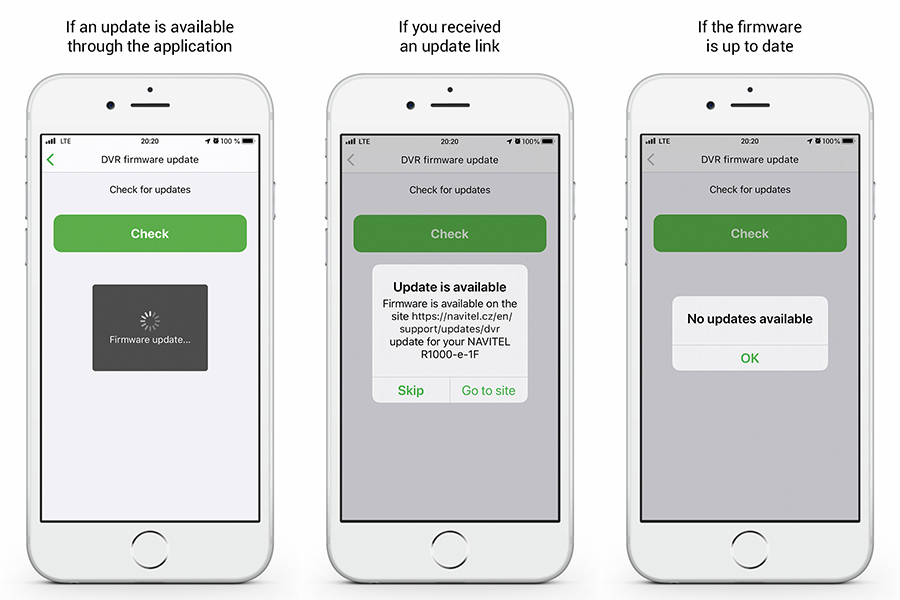
If you received an update link
If you received a link, then update the firmware in standard mode using a microSD card. Detailed update instructions are available here. Then, each subsequent update will be available through the Navitel DVR Center mobile application.
If the firmware is up to date
If the firmware of your device is up-to-date, after checking the message “No updates” will appear.
* R700 GPS DUAL, R1000, R1050.

